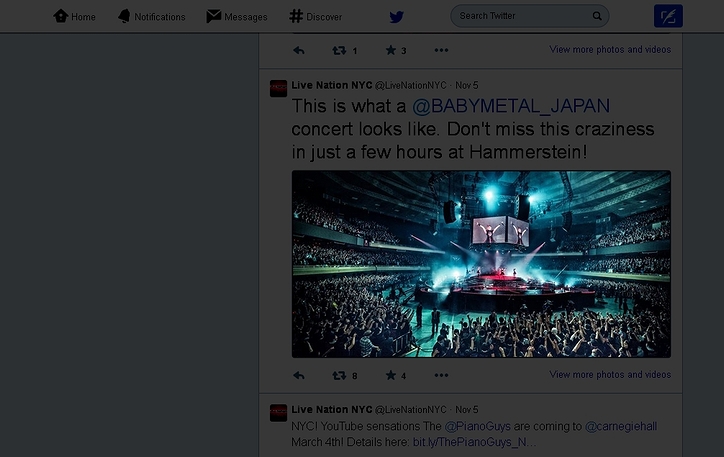ツイッターの写真を保存する方法は?
『How to save a photo from twitter?』(ハウ・トゥー・セーブ・ア・フォト・フロム・ツイッター?)〔意:ツイッターの写真を保存する方法は?〕







 は、なにより検索エンジンとして名高い「ヤフー」の送るサービスのひとつ『ヤフー!知恵袋』の本家版すなわち『ヤフー!アンサーズ』(Yahoo! Answers)に投稿された質問である。
は、なにより検索エンジンとして名高い「ヤフー」の送るサービスのひとつ『ヤフー!知恵袋』の本家版すなわち『ヤフー!アンサーズ』(Yahoo! Answers)に投稿された質問である。
2000年代の米国に産声を上げたミニブログ型のソーシャルネットワーキングサービス「ツイッター」(Twitter)。
部門を『周辺機器と写真』(Attachments and Photos)、『インターネット』(Internet)、『フェイスブック』(Facebook)、『携帯電話』(Mobile Phones & Plans)、『ソフトウェア』(Software)、ならびに『コンピューターネットワーク』(Computer Networking)へ定めたうえで2012年の11月30日・12月17日と2013年の3月2日・4月8日・5月21日・5月30日・8月25日・12月23日と2014年の10月1日に放たれたこの質問は、各投稿者の定め置いた簡潔な題が全てを述する通り、ツイッターにおける画像ファイルの保存方法について、教示を求めた。
最終的に集まった回答は総数15。やがては質問者による選定ならびに閲覧者による投票をもってそれらの中から『ベストアンサー』〔最良の回答〕が決し出されるに至り、終結の時を見たのであった。
目次 |
内容
質問
ツイッターの写真を保存する方法は?
回答
ベストアンサー
literally
右クリックから「画像を新しいタブで開く」でjpgで保存 〔Right click "open image in new tab" and save as jpg〕
UD
プレス(タッチ)したまま何秒間か画像をホールド。するとメニューが現れそこに「保存」もしくは似たようなのがあるはず。 〔Try to press(touch) and hold on the picture for several seconds. Then you should see some options pops up and there you should've "Save" or similar option to choose with some other options.〕
brayden
画像の上で右クリック、名前を付けて保存を選択、そのまま保存。 〔Right click on the pictures, select save-as, then save it on your computer.〕
webjnke1
ウィンドウズ7をご使用で?ならスニッピングツールを使えば画面をコピーで一発でっせ。そのまま画像ファイルにしてくれます。 〔Do you have Windows 7? Use the Snipping Tool, and just copy that off your screen. It will make a picture file out of it.〕
Anna
うーむ。私はいつも普通に保存できてますけど。お使いの機器はタッチスクリーン端末ですよね。画像上をタッチしたうえでそのまま何秒間かホールドしても何も起こりませんか?通常はこれで「画像を保存」のメニューが出てくるはず。 〔Hmm. I've always been able to. Assuming you have a touch screen phone, have you tried pulling up the picture, placing your finger on the picture and holding it there for a few seconds? That normally pulls up the "Save Picture" menu.〕
Ivy
パソコンでのやり方はわかりませんけど、iPodとかそういうのだったら、保存したい写真の画面を「画像を保存」が出るまでホールド。 〔I'm not sure how to use save it on a computer, but if it's like on an iPod or something than once you go on the photo, click and hold the screen until it says "Save Image"〕
スクリーンショットならホームボタンとスリープボタンを同時押し。 〔Or you can just screenshot it clicking the home and off button at the same time〕
以上ご参考までに。 〔Hope this helped〕
全ての回答群
barce
質問の趣旨がいまいちわからんのですが画像を右クリックで「保存」じゃいかんのでしょうか。 〔Not sure what you mean by this but I suppose all you have to do is right click on a picture and "Save As" and just save it to your computer〕
Indra Kamal
そのまま普通に落とせばよろしかろうて… 〔Simply download it...〕
reprusentinjesus
右クリックから「画像を新しいタブで開く」で画像をコピー。。。ペイントや画像エディタを開いてそれを「貼り付け」て保存。。。以上 〔Right click "open image in new tab" then copy the picture... Open paint or photo editor and "paste" the picture and save as... voila〕
Superman
まず画像をクリック 〔when you first click on the pic〕
最下部にあるリンクをクリックすると画像の拡大版が出現 〔click on the link at the bottom wihch will show an enlarged version of the pic〕
これで保存可能 〔then you can save the pic〕
例 〔for example〕
https://s.yimg.com/hd/answers/i/5cb6ca1246dc4488956155fb58433d67_A.jpeg 〔https://s.yimg.com/hd/answers/i/5cb6ca1246dc4488956155fb58433d67_A.jpeg〕
A10FT200LBPUMA
スマートフォンとかパソコンで画面をスクリーンショットでキャプチャーしてから好きなサイズに切り抜けばよし。 〔Take a screenshot with a smartphone or computer and then crop the picture to the desired size.〕
Sharon
右クリックで名前を付けて画像を保存。 〔Right click and save image as.〕
RJGoodhouse
ウィンドウズ7かビスタであれば、スニッピングツールで簡単。というか画像を右クリで大抵そのまま保存できるでしょう。 〔If you have Windows 7 or Vista, just use the Snipping Tool. Or Often you can Rt Click the Picture and Choose To Save the Image.〕
Sam
1.画面上に写真を表示 〔1. Get The Photo On Your Screen〕
2.その画像の上へ移動 〔2. Hover Over The Image〕
3.右クリック 〔3. Right Click〕
4.「名前を付けて画像を保存」を選択 〔4. Press 'Save Image As...'〕
5.ファイル名と保存先を決定 〔5. Give A Name And Location For Your Image〕
6.保存を選択 〔6. Press Save〕
7.完了 〔7. Finish〕
情報源: 〔Source(s):〕
実践経験 〔Self Experience〕
Hannah
ツイッターを開いてるブラウザがグーグルクロームの場合、画像をクリック、拡大画面が出現、右クリック、メニューの「名前を付けて画像を保存」を選択。以上、完了! 〔If you go on twitter using Google Chrome, and click on the picture, to show it in a bigger screen, right click, and the first option is "save image as". Save it like that, and you're all set!〕