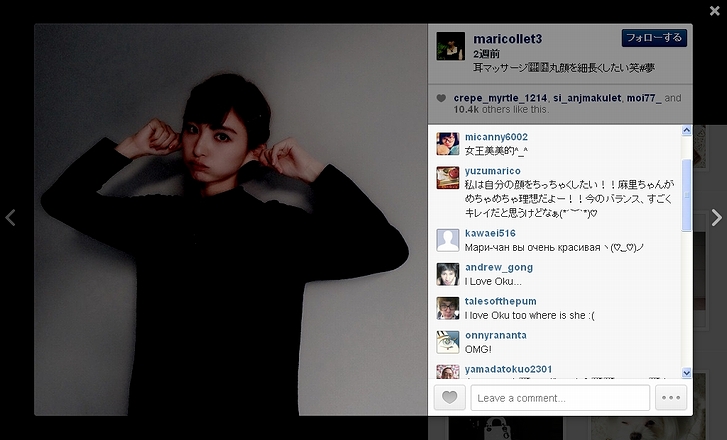インスタグラムのコメントを削除する方法は?
『How to delete Instagram comment?』(ハウ・トゥー・デリート・インスタグラム・コメント?)〔意:インスタグラムのコメントを削除する方法は?〕




 は、なにより検索エンジンとして名高い「ヤフー」の送るサービスのひとつ『ヤフー!知恵袋』の本家版すなわち『ヤフー!アンサーズ』(Yahoo! Answers)に投稿された質問である。
は、なにより検索エンジンとして名高い「ヤフー」の送るサービスのひとつ『ヤフー!知恵袋』の本家版すなわち『ヤフー!アンサーズ』(Yahoo! Answers)に投稿された質問である。
2010年の米国に産声を上げたモバイル端末向けの画像・動画共有SNS「インスタグラム」。
部門を『コンピュータ&インターネット』(Computers & Internet)と『携帯電話』(Cell Phones & Plans)へ定めたうえで2012年の8月7日と2013年の3月16日・3月18日と2014年の4月20日・6月14日に放たれたこの質問は、各投稿者の定め置いた簡潔な題が全てを述する通り、インスタグラムにおける画像や動画のコメントの削除方法について、教示を求めた。
最終的に集まった回答は総数7。やがては質問者による選定ならびに閲覧者による投票をもってそれらの中から『ベストアンサー』〔最良の回答〕が決し出されるに至り、終結の時を見たのであった。
目次 |
内容
質問
インスタグラムのコメントを削除する方法は?
回答
ベストアンサー
ηαα¢нι
こちらを参照→http://m.wikihow.com/Comment-and-Delete-Comments-on-Instagram-Photos 〔See this: http://m.wikihow.com/Comment-and-Delete-Comments-on-Instagram-Photos〕
1.インスタグラムアプリを起動。自身のアカウントにログインしていることを確認。 〔1.Open your Instagram app. Make sure you are signed in to your Instagram account.〕
2.写真を選択する。削除が可能なのは自身のコメント、もしくは自身の写真への他者のコメントのみ。 〔2.Tap on the photo to open it. You can only delete your own comments on other pictures, or other’s comments on your own pictures.〕
3.コメント部分で左向きにスライド。右側に出てくる赤いゴミ箱アイコンを選択。タップ。 〔3.Use your finger to swipe the comment to the left. A red trash can icon will appear on the right side of the comment. Tap the trash can icon to start deleting a comment.〕
4.同時に通報を行うかどうかを選択。スパムや煽りコメントは削除と同時に通報するのが効果的。 〔4.Decide if you want to report the comment. If the comment was spam or offensive, you can report the comment as well as delete it.〕
Lola
コメントをクリック、右上部に出てくる赤色部分をクリック、そして出てくる削除をクリック、完了。 〔you click on comments then you, click edit in the top right corner, then click on a circular red sign on the left side of your comment, and then delete which will appear on the right side of your comment after you click on the circle.〕
Elon
iPhoneとiPad 〔iPhone and iPad〕
1.写真下にあるコメントをクリック 〔1. Tap Comment under the photo〕
2.削除したいコメントの上を左向きにスライド 〔2. Swipe to the left over the comment you'd like to delete〕
3.タップしてから削除か削除&通報を選択 〔3. Tap and then choose if you want to Delete or Delete & Report Abuse〕
アンドロイド 〔Android〕
1.写真の下部をタップ 〔1. Tap under the photo〕
2.削除したいコメントをタップ押し 〔2. Tap or press and hold the comment you want to delete〕
3.削除か削除通報を選択 〔3. Choose if you want to Delete Comment or Delete Comment and Report Abuse〕
No Name
画像を開いて右上隅の「コメント」を押すと「編集」ボタンが出てくるはず。押して消したいコメントを選べばよし。 〔Go to the picture, press "comment" on the right upper hand corner there should be an "edit" button, press that then pick whatever comment you want to delete.〕
情報源: 〔Source(s):〕
インスタグラム愛好家(゚ー゚) 〔I love instagram:)〕
Janet
「各画像のコメントを削除するには、備え付けのコメントボタンをクリックします。するとコメント編集操作の欄にカーソルが出現するでしょう。右上隅の部分に歯車(あるいは花)のようなアイコンが見えるはずです。そのアイコンを選択。すると各コメントが赤線で囲まれるはず。そこで削除したいコメントを選択すると削除ボタンが出現。削除を選択すれば完了です。」 〔"To delete a comment on your picture, select the Comment button on that picture. Your cursor will be in the edit box for a comment, but if you look in the upper right corner, you’ll see a little gear icon (kind of looks like a flower, too). Select that gear/flower icon and each comment will now have a red circle with a line through it in front of it. Select the circle next to the comment you want to delete and a Delete button will appear. Select the Delete button to confirm you’d like to delete the comment."〕
http://laurazphotography.wordpress.com/2012/01/01/getting-started-with-instagram-part-i/ 〔http://laurazphotography.wordpress.com/2012/01/01/getting-started-with-instagram-part-i/〕
全ての回答群
Mikayla
コメント部分を指でスライドすれば除去操作欄が出てくる。 〔Slide your finger across the comment and it should say remove.〕
fina
プロフィールをクリック 〔Click on your profile〕
写真をクリック 〔Click your photo〕
「コメント」をタッチ 〔Press "comment"〕
アップル製品の場合コメント上を左向きにスライドすると「削除」が出現 〔If you have an apple product you can slide the comment to the left and then it says 'delete'〕
これでもダメなら電源を切って何分か後に再起動して試してみるのは? 〔But if it does not work maybe try shut your device down, then turn it back on after a few minutes?〕
うまくゆきますように(゚ー゚)そんでわ(゚ー゚ー゚) 〔Hope any of this works:) good luck:))〕