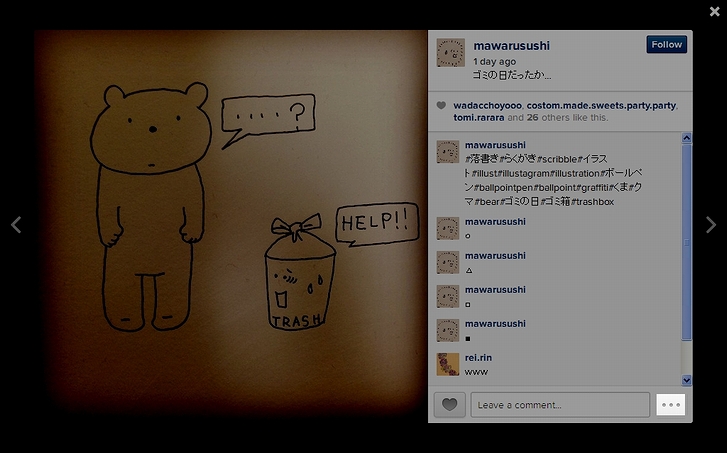インスタグラムの写真を削除する方法は?
『How to delete a Photo on Instagram?』(ハウ・トゥー・デリート・ア・フォト・オン・インスタグラム?)〔意:インスタグラムの写真を削除する方法は?〕










 は、なにより検索エンジンとして名高い「ヤフー」の送るサービスのひとつ『ヤフー!知恵袋』の本家版すなわち『ヤフー!アンサーズ』(Yahoo! Answers)に投稿された質問である。
は、なにより検索エンジンとして名高い「ヤフー」の送るサービスのひとつ『ヤフー!知恵袋』の本家版すなわち『ヤフー!アンサーズ』(Yahoo! Answers)に投稿された質問である。
2010年の米国に産声を上げたモバイル端末向けの画像・動画共有SNS「インスタグラム」。
部門を『コンピュータ&インターネット』(Computers & Internet)直下『コンピュータ』(Computers)、『インターネット』(Internet)、『フェイスブック』(Facebook)、ならびに『ヤフー製品』(Yahoo Products)直下『周辺機器と写真』(Attachments and Photos)、『ヤフーアンサーズ』(Yahoo Answers)へ定めたうえで2012年の4月22日・4月27日・7月27日・9月3日・12月22日と2013年の1月24日・1月26日・4月8日・4月12日と2014年の2月14日・4月23日に放たれたこの質問は、各投稿者の定め置いた簡潔な題が全てを述する通り、インスタグラムの画像の消去方法について、教示を求めた。
最終的に集まった回答は総数20。やがては閲覧者による投票ならびに質問者による選定をもってそれらの中から『ベストアンサー』〔最良の回答〕が決し出されるに至り、終結の時を見たのであった。
目次 |
内容
質問
インスタグラムの写真を削除する方法は?
回答
ベストアンサー
Emma Wolfe
画像直下の右側にある三点リーダのアイコンをクリック、そして削除を選択。 〔Click the button with the three dots just under the pic to the right, then click Delete〕
Sam
削除が可能になるのは自分の投稿画像のみです。ご自身の画像画像であれば、コメント欄といいね!の右側にある三点リーダをクリック、そして削除を選択しましょう。 〔If it is not your picture, then you can't. But if it is your picture, you click on the three dots just to the right of the comment and like button, and click delete.〕
情報源: 〔Source(s):〕
インスタグラム 〔Instagram〕
cpm
画像の下に「いいね!」「コメント」「・・・」という3つのアイコンがあるはず。最後の3点リーダのアイコンを押して削除を選択(゚ー゚) 〔Below your picture there are three buttons (like) (comment) and (…). Click on the button With the three dots in it and then click delete :)〕
L
インスタグラムを開き、削除したいその画像を開く。枠線に囲まれた3つの灰色の点が最下部右端に存在。それをクリックすれば写真削除のメニューが出現。 〔On instagram, you go to the picture you want to delete. On the bottom right corner there will be 3 small gray circles in a line. Click on those and you'll see the options to delete the photo.〕
情報源: 〔Source(s):〕
インスタグラム利用者 〔Instagram user〕
Audiɵ Acid
削除したいその写真を選んでコメントボックス脇の三点リーダをクリックするだけでよし。 〔yeah, just select the photo you want deleted and click on the three little dots across from the comments button〕
AOY
携帯端末/iPodからの削除操作が失敗するとのことであれば、別の端末からログインしたうえで再度試してみましょう。それでもうまくゆかない場合、インスタグラムの公式サイトを開いてログイン、そこから削除が可能となるはず。これでも削除できない場合、メールや問い合わせフォームなどからインスタグラムの公式サポートに相談されることをおすすめいたします。 〔If you're trying to delete it on your phone/ipod, try to log on to another device and delete it. If that doesn't work, go onto the instagram website and login, you should be able to delete it from here. If it still doesn't delete itself, I suggest you try and email or report the problem to instagram.〕
情報源: 〔Source:〕
インスタグラマー 〔Instagrammer〕
Jazmin
写真を開く。下部を見てみる。最下部にあるアイコンをクリック。削除を選んで完了! 〔Just click on the photo then go down and theirs a button on the bottom and then it will give u options and just click delete!〕
全ての回答群
brooklyn
削除ボタンを押しましょう… 〔Press the delete button...〕
Jcob Erquitt
画像下にある小さな三点リーダーを押して削除を選択(゚ー゚) 〔press the 3 little dots under the picture and then press delete :)〕
Taliah
インスタグラムの写真の削除をカメラロールから操作。これでインスタグラム上からも削除されるはず。 〔Go on your camera roll and delete the Instagram photo off that, it should delete it off Instagram〕
jack
3点リーダから写真の削除を選択 〔Press the 3 dots an press delete photo〕
dnk
こちらの簡単ガイドを参照→http://www.youtube.com/watch?v=yXsYvEyju-s 〔Follow this easy tutorial, http://www.youtube.com/watch?v=yXsYvEyju-s〕
YoungThug~
目的の写真をクリック、下部のコメントボックス脇に「・・・」というのがあるのでクリック、これで写真の削除オプションが出現(゚ー゚) 〔Click the photo you would like to delete, look down you will see "..." beside the word comment, click it and you will see the option to delete your photo :)〕
teacke
最下部の角に位置する点々を押して削除を選択すれば完了。 〔At the bottom left corner there are dots and press it and press delete and then your picture is deleted.〕
Swapnil
削除したい写真をタップ、これで削除メニューが出現。 〔hold down tapping your photo, you want to delete and then menu will appear for deleting.〕
HFK
目的の写真を開く。 〔Just going that photo and open it.〕
メニューを開いて写真の削除を選択。 〔Now open your menu option and delete that photo.〕
Jup
目的の画像を選んで画面の下方右端にある省略記号(三点リーダー)アイコンを押す。すると削除の選択を含むコンテキストメニューが出現。 〔OK, you select the image you want and then scroll down to the elipsis (three dots) icon on the right hand side of the screen. Press that and a context menu comes up with the delete button on there.〕
Md Riasath Arif Prodhan
簡単だよ。 〔it easy.〕
画像をクリック。 〔click the picture.〕
選択。 〔select it.〕
メニュー参照。 〔the go to the option.〕
削除オプションあるよな。 〔you find their delete option.〕
それでサクッと削除。 〔so delete it easily.〕
以上なり。 〔thank you.〕
liveweb
削除したい写真を選定。アップロード済みの写真は全て利用者ページ内で確認可能。 〔Search for the photo you'd like to delete. On your user page, you will find all the photos you have uploaded until now.〕
削除したい写真をタップ。すると写真が選択される。 〔Tap on the photo you'd like to delete. This will select the photo.〕
画面最下部右側にある「メニュー」のアイコンを選択。 〔Select the "Options" button. You can find this button on the bottom right side of the screen.〕
「削除」をクリック。すると出てくるメニューの一番目が赤文字の「削除」ボタンになっているはず。それを選択。 〔Click "Delete." You will be given a list of options, and the first one will be a red "Delete" button. Select this option.〕
続けて「削除」をクリック。写真の削除を確認。完了。 〔Click "Delete" again. After clicking "Delete" for the first time, you'll be asked to confirm whether or not you'd like to delete the photo. The photo will be deleted.〕
Rangiku Matsumoto (松本 乱菊)
写真や動画を削除するには? 〔How do I delete photos or videos?〕
シェアした写真や動画を削除するには、投稿の下部に位置する「・・・」(iPhoneとWindowsPhone、あるいはAndroid)をタップし、続けて「削除」をタップ。 〔To delete a photo or video that you've shared, tap "..." (iPhone and Windows Phone, or Android) under your post and then tap "Delete".〕
複数枚の写真の一括削除には今現在は対応していない点にご留意くださいますよう。 〔Keep in mind that it isn't possible right now to delete multiple photos at the same time.〕
http://help.instagram.com/customer/portal/articles/95741-delete-a-photo 〔http://help.instagram.com/customer/portal/articles/95741-delete-a-photo〕